Changing ticket types with bulk actions
Created on 18 May 2025
Overview
Bulk actions allow you to update multiple ticket types at once, saving you time when managing your ticket types. You can change visibility settings or move ticket types between pricing groups in just a few clicks.
How to use bulk actions for ticket types
Selecting ticket types
- Navigate to your ticket types table
- Use the checkboxes in the first column to select the ticket types you wish to modify
- As soon as you select one or more ticket types, an Actions button will appear above the table
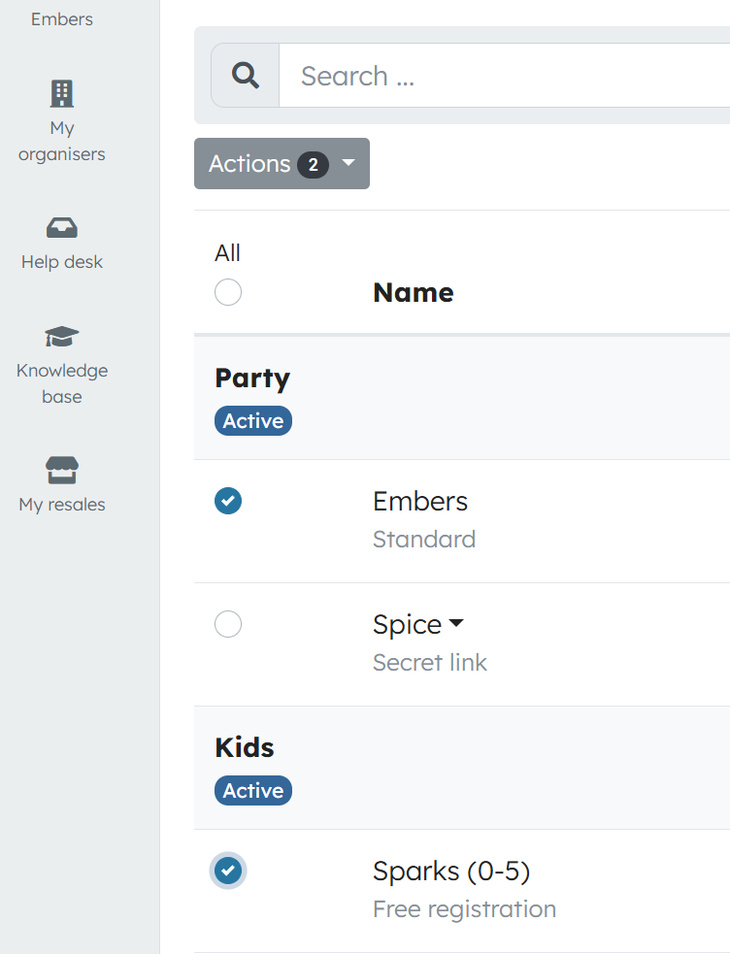
Performing bulk actions
Once you've selected your ticket types, follow these steps to update them:
- Click the Actions button to reveal the dropdown menu
- Choose the action you want to perform:
- Change visibility
- Move to another pricing group
- A popup window will appear with options relevant to your selected action
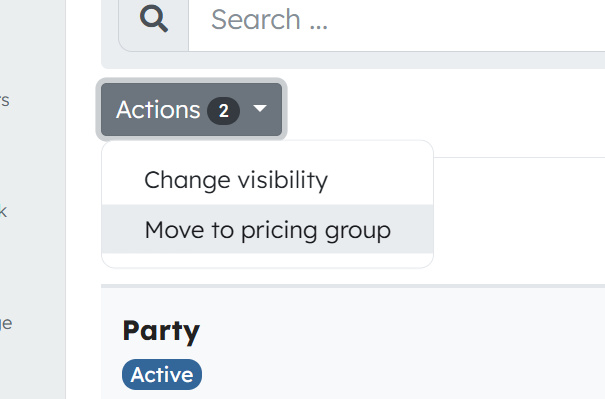
Updating visibility
If you selected "Update visibility":
- In the popup, choose the visibility status you would like to apply:
- Visible
- Hidden
- Sold out
- Click the Save button
- Your selected ticket types will be updated with the new visibility status
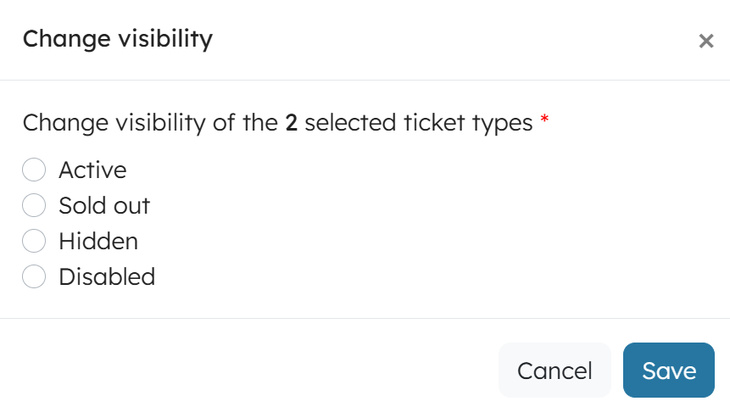
Moving to another pricing group
If you selected "Move to another pricing group":
- In the popup, select the destination pricing group from the dropdown list
- Click the Move button
- Your selected ticket types will be moved to the new pricing group
Tips for bulk actions
- You can select all ticket types by using the "All" checkbox in the table header
- To deselect a ticket type, simply click its checkbox again
- The Actions button will show the number of ticket types currently selected
- Review your selections carefully before confirming any bulk action
Need further assistance? Contact our support team for help with managing your ticket types.
Related articles
Important changes to hidden ticket types and packages
We've made some significant updates to improve your ticketing experience.
We've made some significant updates to improve your ticketing experience.
28 Jun 2025
Packages
Packages allow event organisers to bundle multiple ticket types together and create discounts for customers
Packages allow event organisers to bundle multiple ticket types together and create discounts for customers
28 Jun 2025
Access codes
Create special codes that give customers access to specific ticket types on your event page
Create special codes that give customers access to specific ticket types on your event page
15 Jun 2025
Ticket bundling with pricing groups and sections
Bundle tickets together using pricing groups and sections, to offer multiple ticket types to customers through a single link
Bundle tickets together using pricing groups and sections, to offer multiple ticket types to customers through a single link
13 Jun 2025