Create a ticket type
Created on 14 Mar 2025
Creating a Ticket Types is how you set various ticket prices for your event.
Before you get started
If you haven't already done so, you'll need to set up an event with Undiscovered.
All information entered can be edited later, it is helpful to have worked out your pricing strategy before you create your ticket types.
Create a Ticket Type
Navigate to the ticket types section from either the event navigation below the title bar or from the events my from the My Events page
Next, click the "Create ticket type" button
First, choose the type of ticket this will be. It's important to familiarise yourself with the various ticket types by clicking the help button or "How to Choose .. ".
Next, fill in the name of your ticket type, such as "General admission", "First Release", "Kids Ticket" etc.
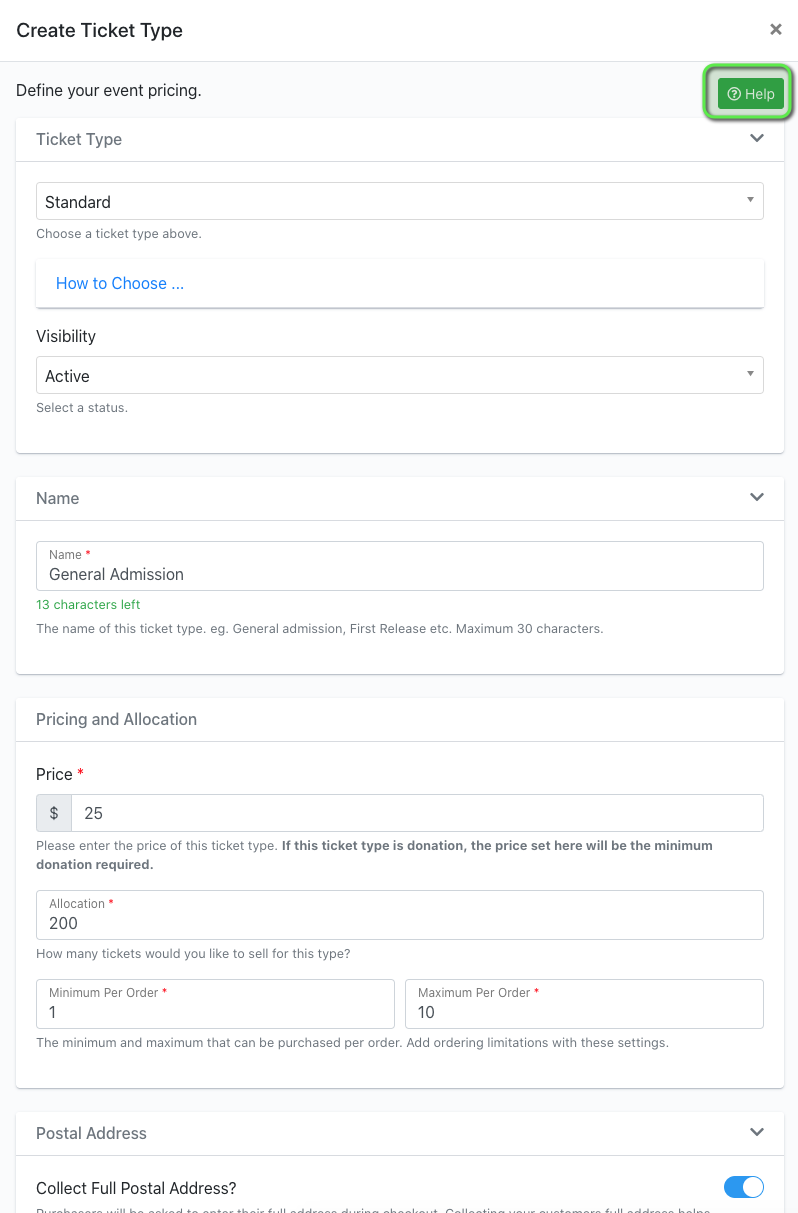
Set the ticket price and allocate the maximum number of tickets you would like to sell for this ticket type.
You can also specify how many can be ordered on a single purchase by entering minimum and maximum number per order.
Email Collection Settings
You can adjust how you would like to collect email addresses and mandate unique email addresses for each ticket in the customers cart. And whether to allow tickets to be transferred.
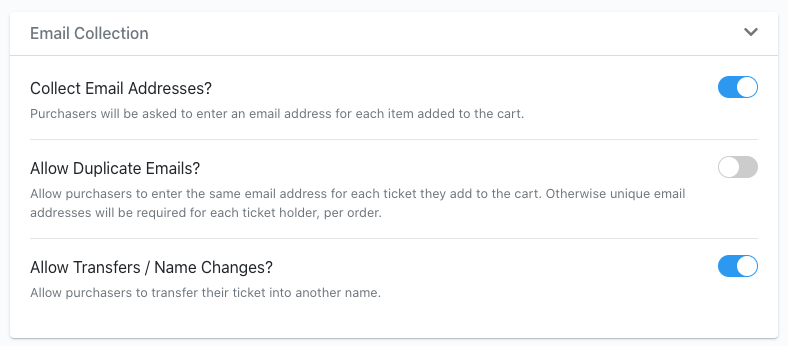
Availability Dates
Optionally, you can set this ticket type to go on sale for a specific date range. For instance, if you want to hold a sale or have a time limit for purchases
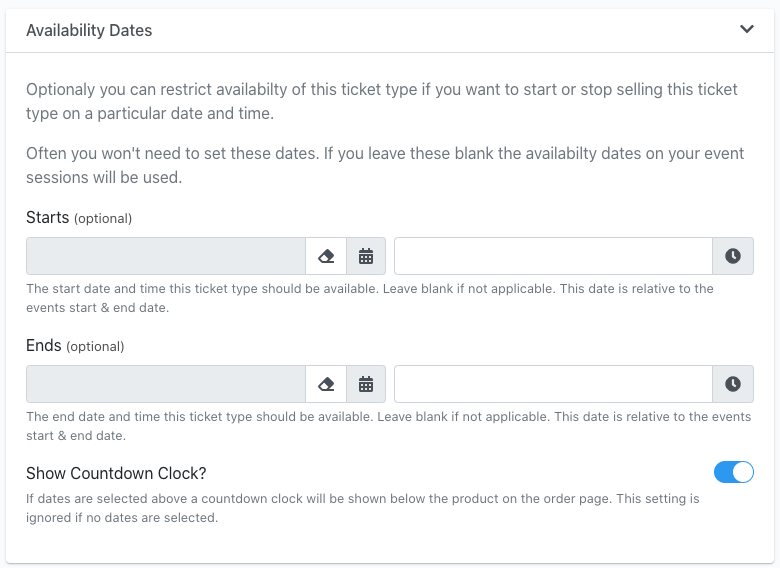
Finally, save your ticket type. Be sure to check out your event page to see how it will appear to your customers

Related articles
We've made some significant updates to improve your ticketing experience.
Packages allow event organisers to bundle multiple ticket types together and create discounts for customers
Create special codes that give customers access to specific ticket types on your event page
Bundle tickets together using pricing groups and sections, to offer multiple ticket types to customers through a single link