Guest ticket automation
Created on 30 May 2025
Guest ticket automation help guide
What is guest ticket automation?
Guest ticket automation allows you to streamline your event registration process by automatically creating free tickets when people submit your standalone form. When someone fills out your form, the system will generate a guest ticket for them instantly, and they'll receive a confirmation email with their ticket details.
How it works
When you enable guest ticket automation for your standalone form, every form submission will automatically create a guest ticket for the person who submitted it. This eliminates the need for manual ticket creation and ensures everyone who registers gets their ticket immediately.
For logged-in users: The system will automatically associate the ticket with their account using their existing name and email address.
For guests: They'll need to provide their name and email address through the form, which will then be used to create their ticket.
Setting up guest ticket automation
Step 1: Create a guest ticket type
Before you can enable automation, you'll need to create a guest ticket type for your event:
- Navigate to your event dashboard
- Go to the "Ticket pricing" section
- Click "Create ticket type"
- Set the type to "Guest list"
- Name your ticket type (e.g., "Guest list", "Volunteers", "Free entry")
- Configure any other settings as needed
- Save your ticket type
Step 2: Enable automation on your standalone form
Once you have a guest ticket type created:
- Go to your standalone form settings
- Look for the "Guest ticket automation" section
- Toggle the feature on
- Select your guest ticket type from the dropdown menu
- Select the section tickets will be created in
- Save your form settings
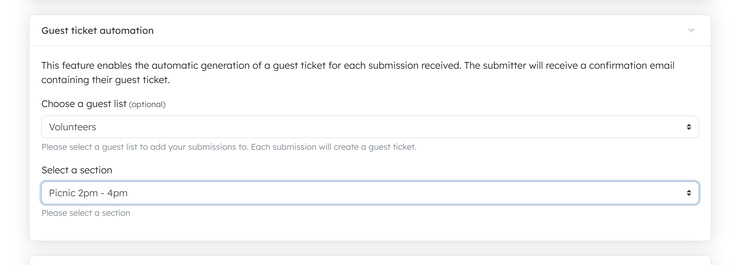
Customising your registration form
Since this is a standalone form, you can create a custom form template that perfectly suits your event's needs:
- Add custom fields: Include questions specific to your event, such as dietary requirements, accessibility needs, or session preferences
- Organise your form: Group related fields together and add section headings to make the form easy to navigate
- Set required fields: Choose which information is essential and which is optional
- Add helpful descriptions: Include field descriptions to guide users on what information to provide
What your attendees will experience
When someone submits your form:
- They fill out your custom registration form
- Upon submission, a guest ticket is automatically created
- They receive a confirmation email with their ticket details
- They can use this ticket to gain entry to your event
The confirmation email will include all the important details they need, such as event date, time, location, and their unique ticket reference.
Managing automated guest tickets
All guest tickets created through form automation will appear in your event's attendee list alongside regular tickets. The standalone forms specific form data can be viewed on your standalone form submissions page.
You can:
- View all guest ticket holders in your attendee list
- Export attendee information for your records
- Send updates or additional information to ticket holders
- Monitor registration numbers in real-time
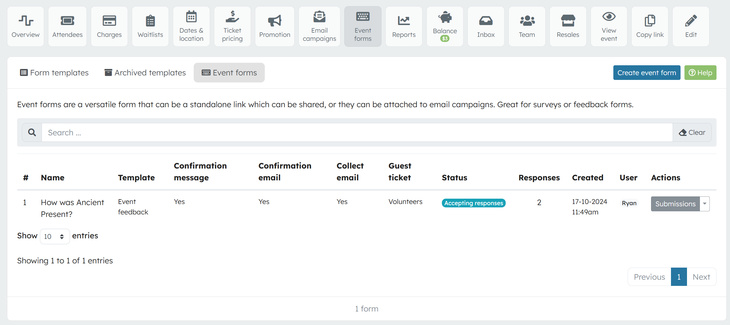
Benefits of guest ticket automation
- Saves time: No need to manually create tickets for each registration
- Reduces errors: Eliminates the risk of forgetting to issue tickets
- Improves user experience: Attendees get immediate confirmation
- Streamlines check-in: All tickets are properly recorded in your system
- Maintains organisation: Keeps all your event data centralised and accessible
Tips for success
- Make sure your guest ticket type is set up correctly before enabling automation, and that it has the correct allocation
- Test the form yourself to ensure the process works smoothly
- Keep your confirmation email template clear and informative
- Consider adding a field asking how attendees heard about your event for marketing insights
- Anyone with the standalone form link can register for a free ticket, there is no user validation or restrictions
Related articles
Learn about the different types of form templates and how and where to implement them
We've made some significant updates to improve your ticketing experience.