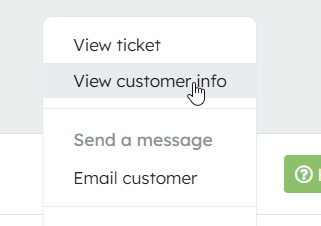Customer communication
Created on 15 Jul 2025
Do customers who've opted out of email still receive email campaigns?
Yes, all customers will receive email campaigns until the event concludes, regardless of whether they've opted in or out of email communications. This ensures important event-related information reaches all attendees.
How to contact customers directly
As an event organiser, you have several ways to contact your customers if they've placed an order or registered on your waitlist.
Messaging customers with orders
If a customer has placed an order, you can send them a direct message:
- Go to your charges page
- Find the customer's order
- Select the action menu for that customer
- Choose the messaging option
This will create a new message in your event's inbox and send it directly to the customer.
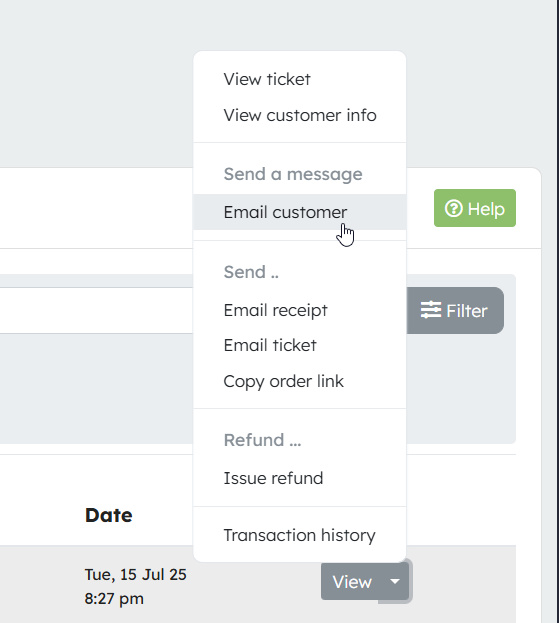
Messaging waitlist registrations
You can also send messages to customers who have registered on your waitlist, but only to those with pending registrations.
Accessing customer phone numbers
Every order includes a mandatory mobile phone number. To access this information:
- Go to your charges page
- Find the customer's order
- Select the action menu for that customer
- Choose "View customer info"
This gives you an alternative way to contact customers if needed.