Make a withdrawal
Created on 14 Mar 2025
To access funds raised from your event, a transfer request needs to be raised within your event. Once raised, it is sent for approval.
Before requesting a transfer, please ensure you have set up your bank account details and verified your bank account in your organisation settings.
From your event menu, click Balance, then click Request withdrawal
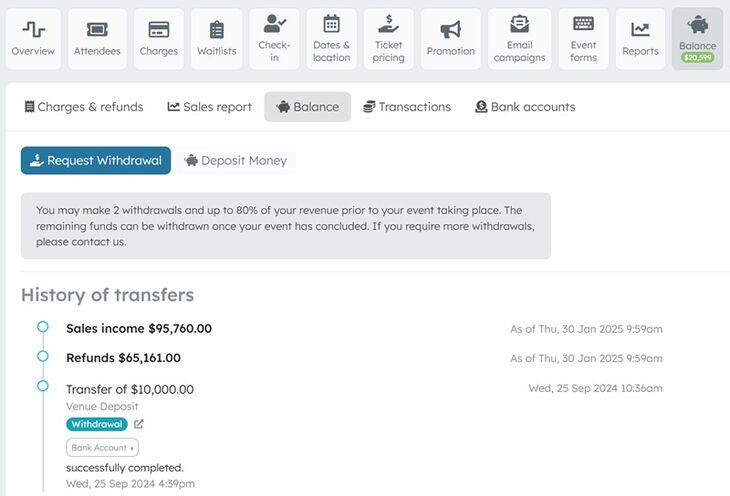
- In amount, enter the amount you wish to transfer from your account balance
- In Reference update with your own descriptor. This may be the name of the event or your organiser's accounting reference
- Click Request Transfer
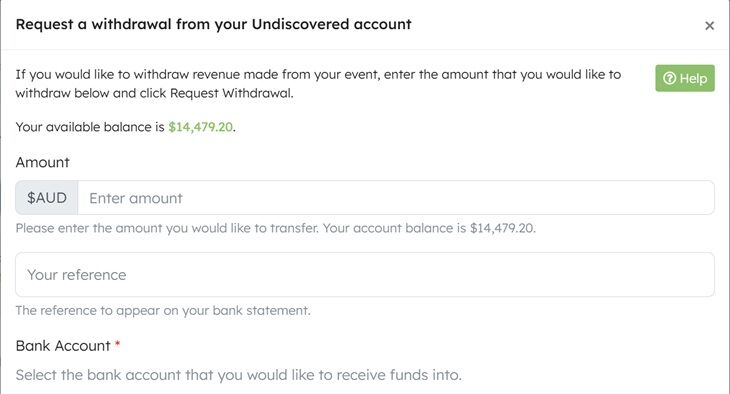
A confirmation email will be sent to the Organiser owner's email address, confirming we have received your transfer request. A second confirmation email will be issued once the transfer request has been actioned by Undiscovered. Standard processing is 1-2 business days.
- We are not under obligation to provide access to event funds before the event taking place.
- Requesting funds before your event taking place may result in additional identification checks.
- We may also request documentation to substantiate your identity before processing your transfer request.