Set-up payments for your organiser
Created on 14 Mar 2025
This page describes how you specify your payment methods, a bank account or your own Stripe account.
Bank transfer
To receive revenue raised from your event, enter your bank account details on the settings page of your organisation. You will need to request a transfer once your event has finished.
Standard processing is 2-5 business days. This is due to standard banking processing times with the funds being transferred into your nominated account.
We are not under obligation to provide access to event funds before the event takes place.
Add and verify your bank account
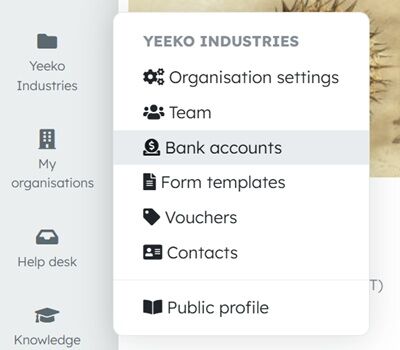
Once you've made sales on your first event, and you have funds available, a small verification amount will be deposited in your bank account. This should appear on your statement within 2 business days. This is to validate that the correct bank details have been entered, ensuring your event funds are not sent to an incorrect account. After you receive this deposit, you will need to verify your bank account by contacting us and letting us know that you received the verification amount.
Stripe connect
If enabled, you may connect your account with a new or existing Stripe payment gateway account. If you connect with Stripe, then you will receive all payments made directly into your Stripe account as orders are placed. You can then transfer your funds from Stripe into your bank account from within Stripe. If you don't see this option, contact us for information about enabling Stripe for your account.
Related articles
Manage event users for your organiser profile, providing access for your team to various areas of your events.
You can withdraw funds both before and after your event
This guide will show you how to manage the locations used for your events.