Resale guide for event organisers
Created on 17 Apr 2025
This guide explains how to enable and manage the resale feature for your events, allowing ticket holders to securely resell their tickets through your event marketplace.
Enabling resales for your event
To activate the resale feature:
- Go to your event dashboard
- Navigate to Event Settings
- Find the 'Enable resales' toggle switch
- Switch it to 'On'
Once enabled, ticket holders will be able to list their tickets for resale through the My resales dashboard.
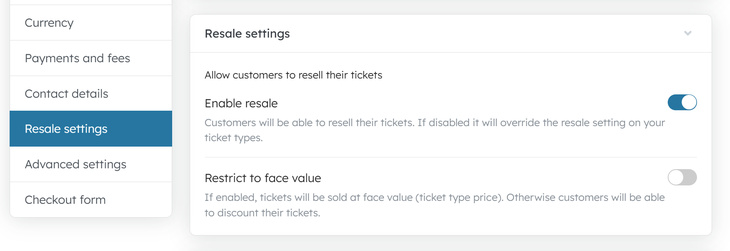
Configuring pricing options
You have control over how ticket holders can price their resales:
- Allow flexible pricing: By default, sellers can set prices up to 100% of the original ticket value
- Restrict to face value: Enable the 'Restrict to face value' setting to limit resale prices to the exact original ticket price
These settings apply to all sellable tickets within your event.
Managing resales by ticket type
After enabling resales at the event level, you can:
- Control which specific ticket types can be resold
- Enable or disable resales for individual ticket types
- Manage resale settings separately for each ticket category
Note: Free tickets or tickets with zero value cannot be listed for resale in the marketplace.
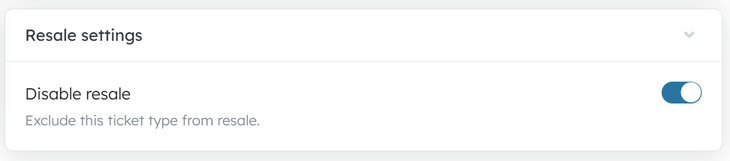
Monitoring resale activity
You can track all resale activity through your event dashboard:
- View currently active resale listings
- See completed sales
- Track cancelled resale listings
- Monitor overall resale activity
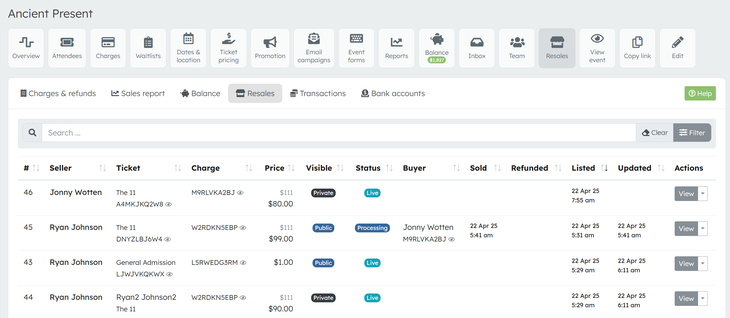
Important points to remember
- All resale transactions are handled securely through the platform
- We manage all enquiries and support relating to cusotmer resales
- Original ticket holders manage their own listings (pricing, visibility, cancellation)
- Event organisers cannot directly modify individual resale listings
- Buyers receive new tickets while sellers receive refunds once purchases are confirmed
- The resale feature creates a secure marketplace that prevents unauthorised ticket sales
Need assistance?
If you have questions about managing resales for your event, please contact our support team.